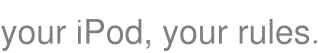Current version: 0.4.1 (2009-02-25). See what's new or get it at SourceForge.
rePear is a very useful tool for all iPod users who, for some reason, are not happy about iTunes and want to manage their music files for themselves. With rePear, you can copy music to the iPod with Explorer, Finder, Konqueror, Nautilus or any other file manager you like (yes, cp will work, too ;) and have it played back by the iPod with (almost) no hassles. The only thing you have to do is start this litte program just after plugging the iPod into your USB port and before unplugging it.
Please note that rePear is experimental software and may or may not work for you. You should always create a backup of the /iPod_Control/iTunes directory before trying rePear. Moreover, I won't take any responsibility or liability for any damage caused by the use of rePear.
How it works
rePear scans the whole iPod volume for playable files, retrieving metadata (e.g. ID3 tags) from these files, and moving them to a location where the iPod can find them. The collected metadata and file names are then written to an iTunesDB file, which the iPod requires for proper blayback. This process is called freezing. rePear keeps track of the original filenames of the files added to the database. Thus, it is possible to unfreeze the song database, i.e. move the music files back to the location where they came from (all inside the iPod's filesystem, of course).
How to use it
For detailed instructions, please refer to the detailed step-by-step manual on the usage page.
Supported Models
| Very likely works, but has not been confirmed yet. | |
| Supported. | |
| Very likely works, but has not been confirmed yet. | |
| Supported. | |
| Not supported due to incompatible database structure. There are currently no plans to support these models. | |
| Supported, but you should use rebuild_db instead, because it's better suited for these models and easier to use. | |
| Not supported due to incompatible database structure. There are currently no plans to support these models. | |
| Not supported and will never be. The iOS devices are fundamentally different from normal iPods in that they don't allow direct file system access over USB, which is a basic requirement for rePear. | |
Features
The following things are already possible (or not possible) with rePear:
Currently implemented
- multiplatform (written in Python)
- graphical user interface on Windows
- support for MP3 sound files
- support for M4A sound files (AAC)
- support for Ogg Vorbis files (will be automatically transcoded into MP3 using OggDec and LAME)
- experimental support for MP4 video files (MPEG-4 ASP and AVC/H.264)
- reads metadata (title, artist, album, ...) from ID3v1, ID3v2, Vorbis and iTunes comment tags
- explicit playlist support: automatically recognizes all .m3u playlists
- implicit playlist support: playlists can be generated from folders, with custom sort order and (optional) shuffle
- cover artwork support: put a cover.jpg file into a album directory and you're set
- last.fm scrobbling support
Not implemented
- support for sound files other than MP3, Ogg and AAC
- photo support
- podcast and audiobook support (I don't care about this hype, sorry ...)
Impossible to implement
- support for DRM-protected files from the iTunes music store (M4P)